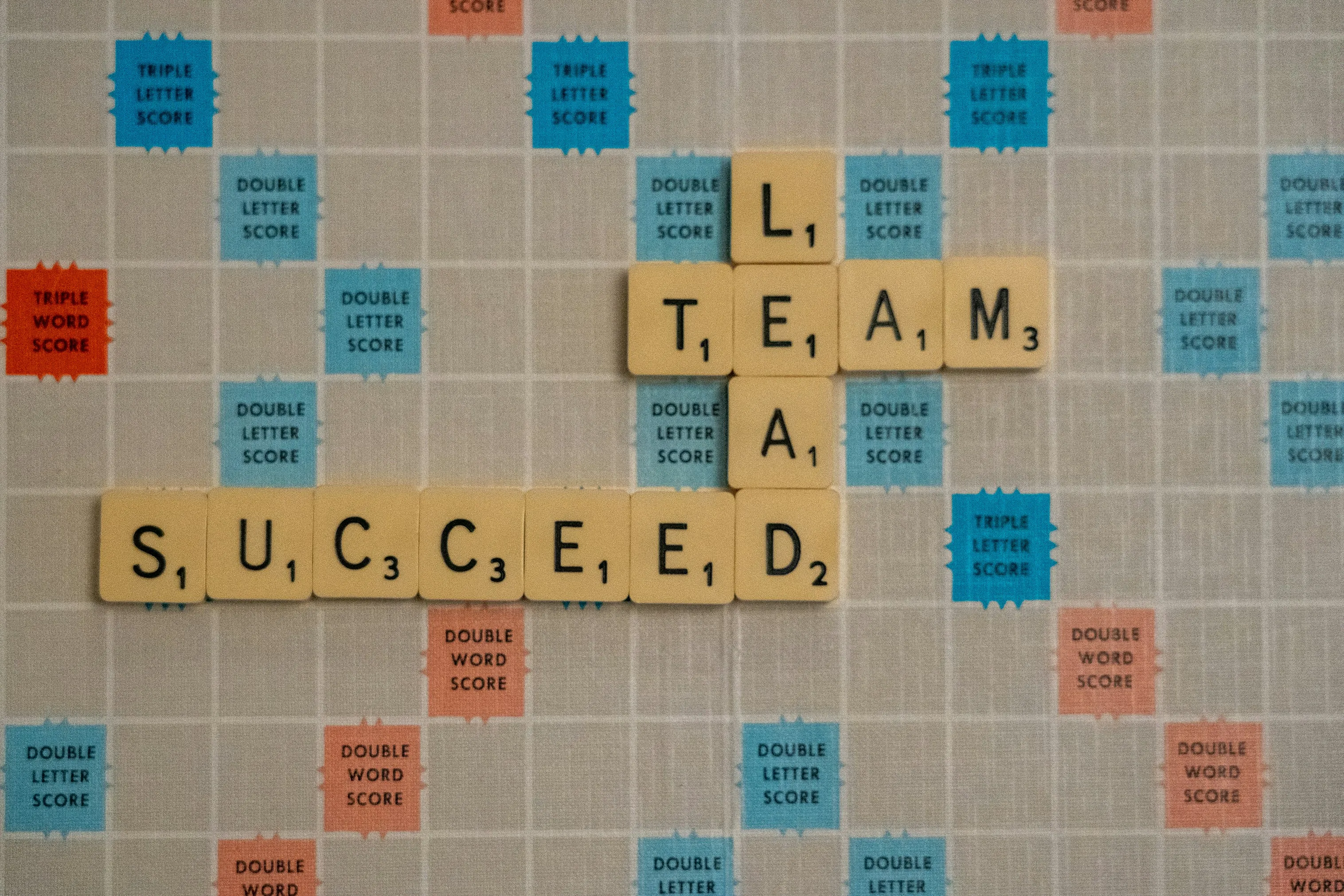Automatic migration from QuickBooks to NetSuite can transform your financial operations. Straightaway, here's the quick answer:
- Identify needs: Understand what functionalities QuickBooks lacks as your business grows.
- Select tools: Choose migration tools or consultants for seamless data transfer.
- Automate migration: Use automated plugins to ease the transfer, saving time and reducing errors.
NetSuite isn't just another accounting software. It's a full-fledged ERP system that can integrate various business processes in one streamline package. While QuickBooks serves small businesses well, growing companies often face challenges with limited features and manual processes.
Enterprise Resource Planning (ERP) systems like NetSuite go beyond mere accounting. They bring your operations together, enhancing coordination and reporting across departments.
In business management, transitioning from QuickBooks to NetSuite means shifting from basic accounting to a sophisticated platform that offers more control and insight. This move is essential for businesses facing complex management needs, while easing financial oversight with automated migration solutions.
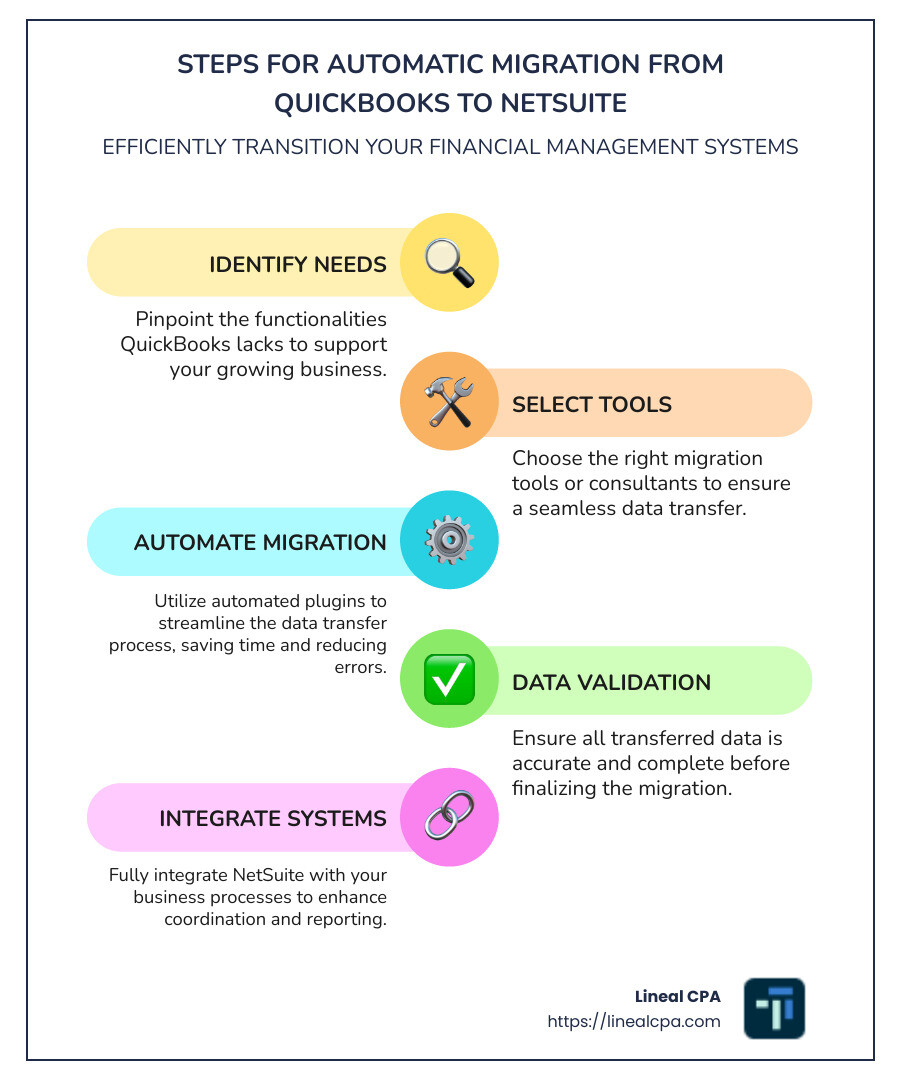
Why Migrate from QuickBooks to NetSuite?
As businesses grow, the tools they use must evolve too. For many companies, QuickBooks initially serves their needs well. But as operations expand, challenges arise that QuickBooks can't always address. That's where NetSuite comes into play.
Growth Challenges
When your business is on the rise, so are its demands. A larger team, more products, and complex business models require robust systems. QuickBooks can become a bottleneck, slowing down operations with its limitations.
Scalability Issues: QuickBooks often struggles with large volumes of data and multiple users, which can lead to performance issues. As your business scales, this can hinder efficiency.
Limited Visibility: Growing businesses need real-time insights across various departments. QuickBooks doesn't offer the comprehensive view that expanding businesses crave.
ERP Benefits
NetSuite is more than just an accounting tool; it's a complete Enterprise Resource Planning (ERP) system. This means it integrates all facets of your business—finance, supply chain, operations, reporting, and more—into a single platform.
Integrated Operations: With NetSuite, you can manage everything from a unified dashboard, leading to better coordination and decision-making.
Improved Reporting: NetSuite provides advanced reporting and analytics, offering deeper insights into business performance.
Automation and Efficiency: Automate routine tasks, freeing up your team to focus on strategic growth initiatives.
Accounting Complexity
As your business grows, so does the complexity of its accounting needs.
Multi-Entity Management: If you're managing multiple business entities, QuickBooks can become cumbersome. NetSuite simplifies this with streamlined processes and consolidated reporting.
Advanced Financial Management: NetSuite supports complex accounting standards and offers robust features like automated currency revaluation and formalized entries for multiple entities.

Migrating from QuickBooks to NetSuite isn't just about upgrading your software. It's about future-proofing your business. It's ensuring that your systems can handle growth, provide deep insights, and streamline operations. This transition is a strategic move that sets the stage for sustainable success.
Next, we'll dive into how to prepare for this migration, ensuring a smooth transition to your new ERP system.
Preparing for the Migration
Transitioning from QuickBooks to NetSuite can seem daunting, but with the right preparation, it becomes manageable. Let's explore the key steps to ensure a seamless switch.
Backups
Before making any changes, back up your data. This is crucial. Even with the most careful planning, things can go awry. Having a full backup of your QuickBooks data ensures you have a safety net.
Here's how to create a backup in QuickBooks:
- Log in as a single user.
- Steer to the File menu.
- Click on Back Up Company and select Create A Local Backup.
- Choose Local Backup, then click Options to pick a save location.
- Click OK and Next.
- Choose Save It Now and click Finish.
Store this backup securely, ideally on an external hard drive or a secure cloud server.
Staff Training
Training your team on NetSuite is essential. Unlike QuickBooks, NetSuite offers a robust set of features that can be overwhelming without proper guidance.
Organize Training Sessions: Schedule dedicated time for staff to learn the new system. A structured training program will help them adapt quickly.
Create Cheat Sheets: Develop quick-reference guides that highlight new processes and shortcuts, easing the transition.
Encourage Certification: NetSuite offers certifications that cover different aspects of the platform. Encouraging your team to get certified can boost their confidence and proficiency.
Vendor Notifications
Communicate with your vendors and customers about the change. While the migration should not disrupt business operations, it's good practice to keep them informed.
Notify Vendors and Customers Early: Send out notifications at least three weeks before switching systems. This helps them adjust to any new billing processes.
Clear Communication: Your notification should clearly state that you're transitioning to NetSuite and that billing will no longer use QuickBooks.
By addressing these areas—backups, staff training, and vendor notifications—you lay the groundwork for a successful migration. This preparation minimizes disruptions and ensures that your team and partners are ready for the change.

Next, we'll dig into the automatic migration from QuickBooks to NetSuite, exploring methods like CSV export/import and automated plugins.
Automatic Migration from QuickBooks to NetSuite
Now that you're prepared, let's dive into the automatic migration from QuickBooks to NetSuite. We'll cover CSV export/import, data validation, and automated plugins.
CSV Export/Import
The first step in migrating data is exporting your financial information from QuickBooks and importing it into NetSuite. This process involves using CSV files, a common and straightforward format for data transfer.
Exporting from QuickBooks:
- Steer to Lists: Go to Lists > Chart of Accounts.
- Export to Excel: Click the Excel button and choose "Export to Excel."
- Save the File: Store the file on your computer as a CSV.
Importing to NetSuite:
- Use the Import Assistant: In NetSuite, go to Setup > Import/Export > Import CSV Files.
- Map Your Data: Ensure your CSV columns match NetSuite's import template. Include essential fields like Account Name, Account Number, and Account Type.
- Review and Import: Follow the on-screen instructions to complete the import process.
Data Validation
After importing, it's crucial to validate your data. NetSuite has a more complex classification system than QuickBooks, so errors or gaps might occur.
- Check for Errors: Review your data for discrepancies. Look for missing account numbers or incorrect account types.
- Use NetSuite's Validation Tools: NetSuite provides tools to help identify and correct errors during the import process.
By validating your data, you ensure accuracy and prevent issues down the line.
Automated Plugins
For a more seamless migration, consider using automated plugins. These tools can sync QuickBooks with NetSuite, reducing manual effort and increasing accuracy.
- Automated Plugins: These tools connect QuickBooks and NetSuite, allowing for real-time data synchronization. While they may take longer to set up, they often provide more accurate results than manual CSV imports.
- Third-Party Solutions: Hiring a consultant or using third-party software can optimize the migration process, freeing up your team to focus on other tasks.
Automated plugins help streamline the migration, ensuring your data is correctly mapped and reducing the risk of errors.
With these steps, your automatic migration from QuickBooks to NetSuite can be efficient and accurate. Next, we'll discuss best practices for a smooth transition, including data transfer methods and KPI tracking.
Best Practices for a Smooth Transition
Migrating from QuickBooks to NetSuite can be a transformative step for your business. To ensure a seamless transition, it's crucial to follow some best practices. These include choosing the right data transfer methods, having a NetSuite expert on hand, and tracking key performance indicators (KPIs).
Data Transfer Methods
When it comes to transferring data, selecting the right method can make all the difference. Here are the options:
CSV Export/Import: This is a straightforward method. Export your data from QuickBooks as CSV files and import them into NetSuite. Ensure you map your data correctly to avoid errors.
Automated Plugins: These tools offer a more integrated approach. They sync data between QuickBooks and NetSuite automatically. While setup might take time, they often provide greater accuracy and save time in the long run.
Consultants or Third-Party Solutions: If resources allow, hiring a consultant can be the most effective way to manage the migration. They bring expertise and can handle complexities, allowing your team to focus on other tasks.
NetSuite Expert
Having a NetSuite expert on call is invaluable. Whether it's a dedicated staff member or a consultant, their expertise can smooth out any bumps in the migration process. They can assist with:
Troubleshooting: Address any issues that arise during data transfer or system setup.
Training: Help train your team to use NetSuite effectively, ensuring everyone is comfortable with the new system.
Customization: Assist in customizing NetSuite to fit your business needs, leveraging its powerful capabilities fully.
KPI Tracking
Tracking KPIs is essential to measure the success of your migration and ongoing operations. Before you migrate, decide which KPIs are most important for your business. Common metrics include:
Days Sales Outstanding (DSO): Track how quickly you're collecting payments.
Collection Effectiveness: Measure how effectively you're managing receivables.
Financial Close Timeliness: Ensure your financial close processes are efficient.
By monitoring these KPIs, you can gauge the success of your migration and make informed decisions to improve your operations.
Implementing these best practices will set the stage for a successful transition to NetSuite, helping you open up its full potential. Next, we'll address some frequently asked questions about migration, including how and when to switch from QuickBooks to NetSuite.
Frequently Asked Questions about Migration
How to Migrate QuickBooks to NetSuite?
Migrating from QuickBooks to NetSuite involves a few critical steps. First, you'll need to export your data from QuickBooks, typically in CSV format. This includes your chart of accounts, customer and vendor lists, and transactional data.
Once you have your CSV files, the next step is to import them into NetSuite. Carefully map your data to ensure it aligns with NetSuite's structure. This is crucial to avoid errors and ensure a smooth transition. Automated plugins can also aid in this process by syncing data automatically, reducing manual effort and increasing accuracy.
When to Switch from QuickBooks to NetSuite?
Deciding when to switch from QuickBooks to NetSuite can depend on several factors:
Business Growth: If your business is rapidly expanding, QuickBooks might not handle the increased complexity. NetSuite offers robust features that support larger, more complex operations.
Accounting Complexity: As your accounting needs grow, so does the need for a system that can manage complex financial data. NetSuite's advanced features provide the scalability and flexibility required for such tasks.
Answering "yes" to questions like increased manual processes, the need for detailed reporting, or handling multiple entities can signal that it's time to consider NetSuite.
Can QuickBooks Integrate with NetSuite?
Yes, QuickBooks can integrate with NetSuite through tools like Skyvia. Skyvia provides a platform for data synchronization between QuickBooks and NetSuite, allowing you to keep both systems updated in real-time. This integration ensures that your data is consistent across platforms, reducing the risk of errors and saving time.
Using such tools can be beneficial if you're not ready to fully migrate but want to leverage NetSuite's advanced features while still using QuickBooks for certain operations.
Addressing these common questions can help explain the migration process, making it easier to transition from QuickBooks to NetSuite. Next, we'll conclude with how Lineal CPA can assist in your migration journey.
Conclusion
Transitioning from QuickBooks to NetSuite can be a daunting task, but with the right support, it becomes an opportunity to streamline your financial operations and support your business growth. At Lineal CPA, we combine NetSuite expertise with strategic financial insights to ensure your migration is not just a technical upgrade, but a strategic move towards improved decision-making and efficiency.
Our team is dedicated to providing custom solutions that align with your business goals. We understand that every business is unique, and so are its challenges. This is why we focus on delivering services that not only address your current needs but also prepare you for future growth.
With our managed accounting and fractional CFO services, we take on the complexities of your financial management, allowing you to focus on what you do best—growing your business. Our approach is simple: we integrate our deep understanding of NetSuite with strategic finance to drive growth, reduce costs, and improve operational efficiency.
Ready to make the switch? Let Lineal CPA guide you through an automatic migration from QuickBooks to NetSuite with ease and confidence. Visit our QuickBooks to NetSuite service page to learn more about how we can support your migration journey and transform your financial management.
By partnering with us, you're not just upgrading your software; you're elevating your entire financial strategy. Let's open up the full potential of NetSuite together.